FIELD TRIP REGISTRATION INSTRUCTIONS
If you have yet to register for Let’s Talk Coffee®, the field trip registration is available within the main event registration process here. Simply follow the registration process and add your preferred field trip to your registration on the field trip selection page.
If you have already registered for the event and wish to add a field trip to your itinerary, please follow the instructions below.
How to add a field trip to your existing registration
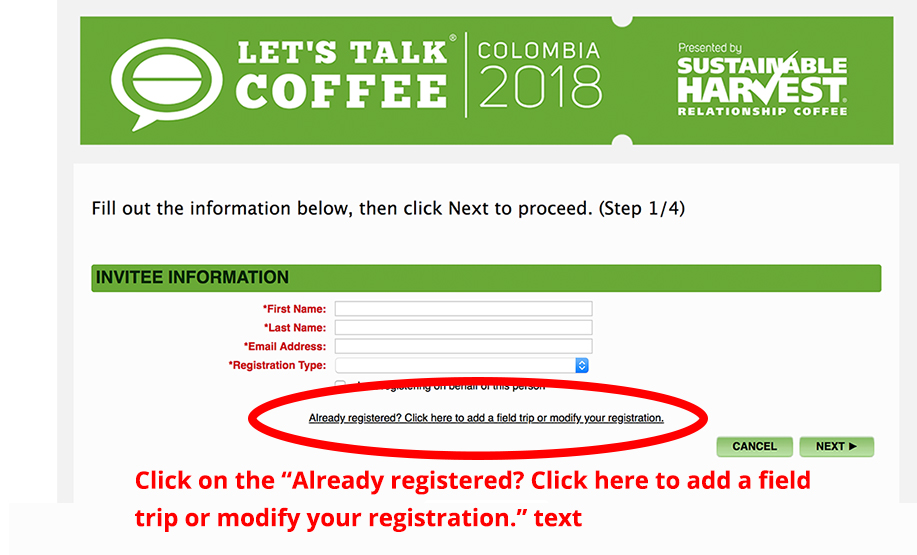
1. Click here to access the registration system and click on the “Already registered? Click here to access a field trip or modify your registration.” text toward the bottom of the page.
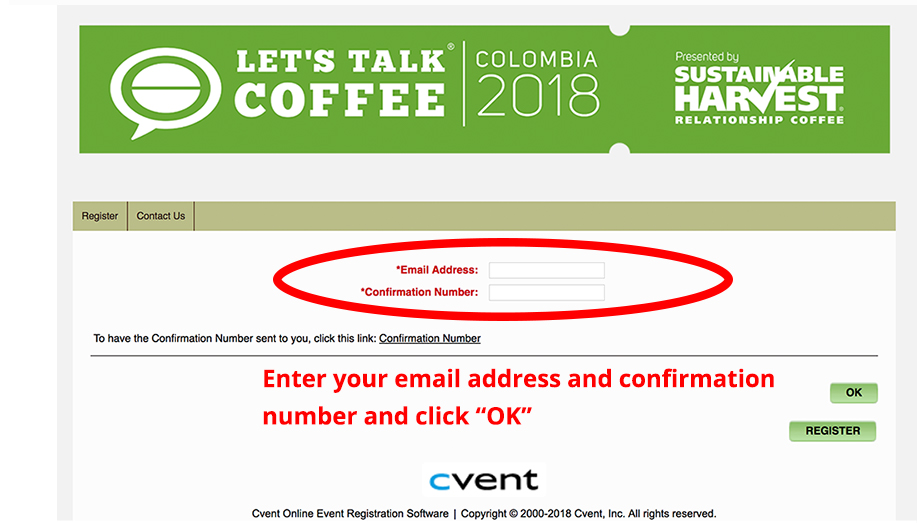
2. Enter your email and confirmation number sent to you in your registration confirmation email.
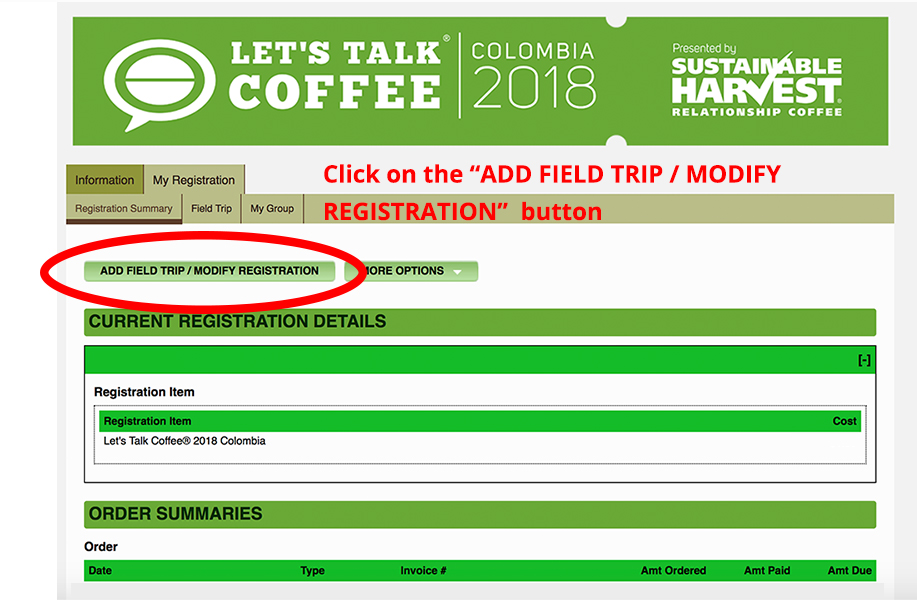
3. You will land on a registration summary page. Click the green button that says “ADD FIELD TRIP / MODIFY REGISTRATION.”
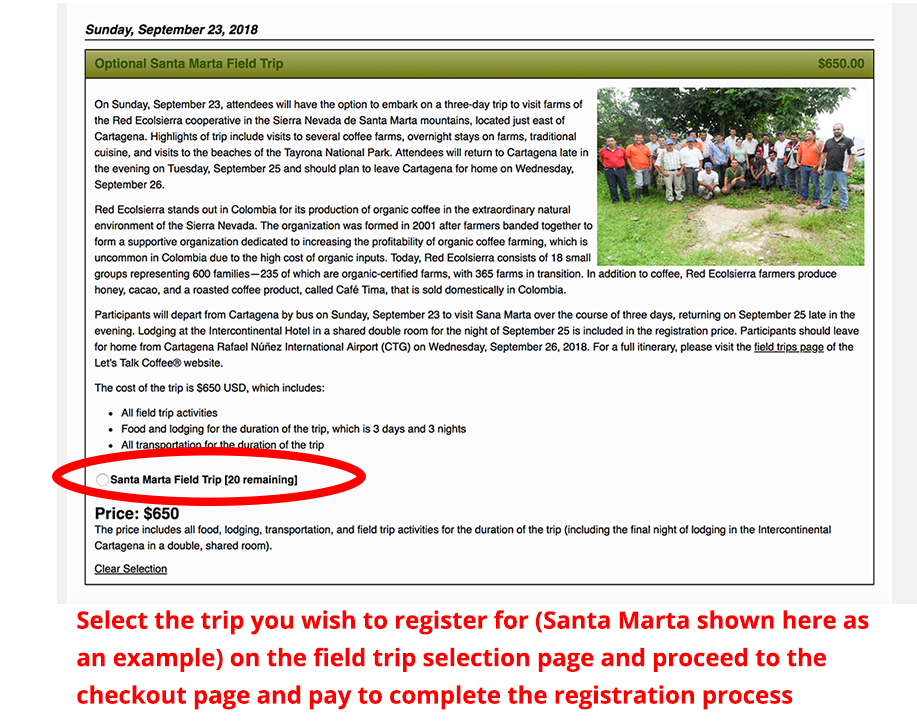
4. Proceed through the registration process, adding the field trip of your choice to your registration on the field trip selection page. Your registration for the field trip will be complete once you have successfully submitted payment for the trip on the checkout page and received a registration modification confirmation email.
If you have any questions about this process, please email us at LTC2018@sustainableharvest.com for support.
